VINETEGRATE SUITE IMPLEMENTATIONS®
Solutions for Launching Your Firm Live on Filevine® Faster
Our team of Filevine experts has devised a novel approach to Filevine Implementations that
is often copied but never duplicated. We rely on pre-built environments we’ve crafted with
a heavy focus on user training and robust data migration.
From the Experts in Filevine Partnerships – Vinetegrate™
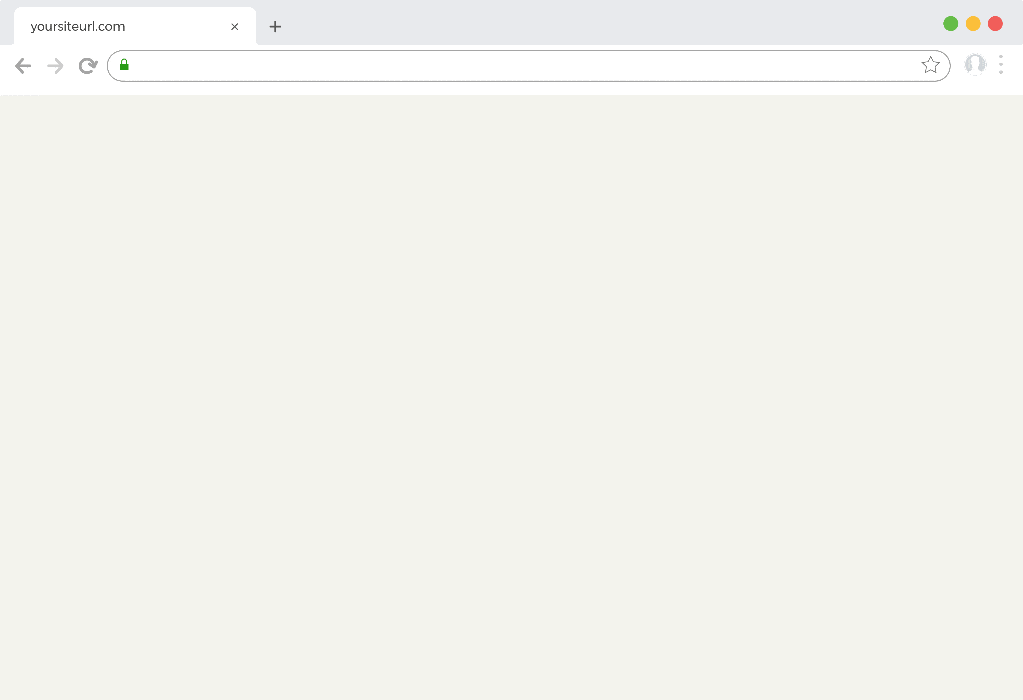
Project Type Templates
The core of Filevine’s functionality and Vinetegrate Full Suite™ begins with the Project Type Template, and for most firms, this is the most significant hurdle in bringing your staff and legal process live on Filevine. If “DIY” builds or relying on generic templates provided for free isn’t working, you’re in the right place.

Templates for all areas of practice

Logical, efficient, comprehensive workflows

Supports contingency and time & billing firms
Merge Docs
One of Filevine’s most powerful tools is the ability to customize merge documents and Report Fusions that organize, format, and export valuable case data to streamline repetitive activities such as letters of rep, demand letters, and even settlement statements. Vinetegrate Full Suite™ Merge Doc Library works seamlessly with our Project Type Templates taking the guess work out of what you need to be build.
Merge Docs and Filevine Doc Assembly (FVDA) supported
Supports Word and PDF merge docs
Billed hourly based on firm scope and complexity
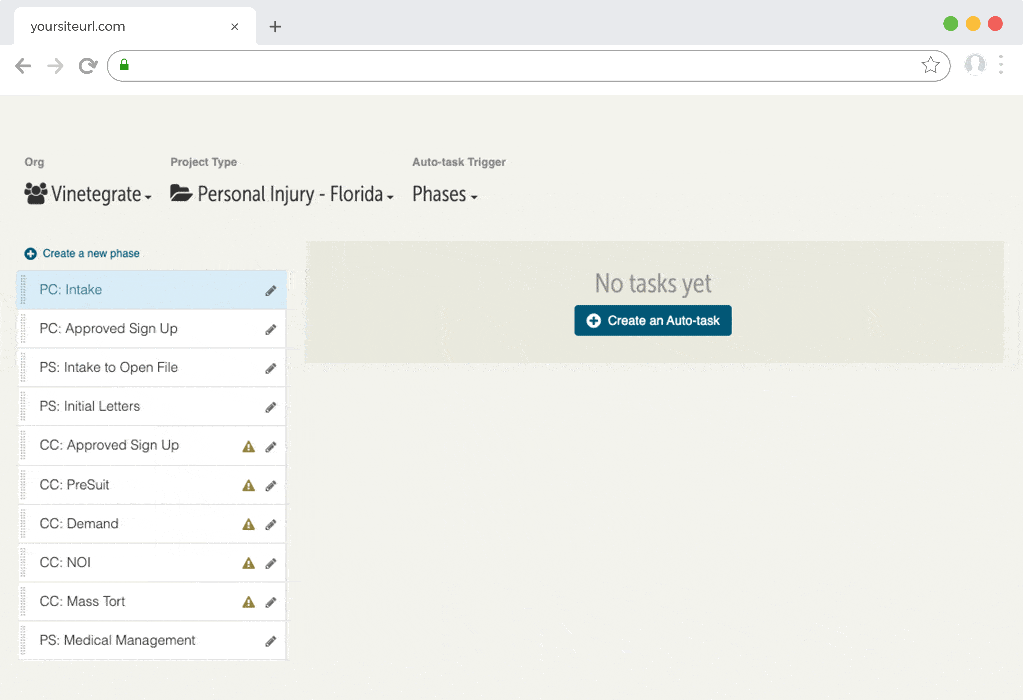
Taskflows & Chains
Our comprehensive Taskflows & Deadline Chain maps empower your legal staff with the confidence to know what needs to get done and when, driving cases towards resolution faster. We’ve perfected the art of creating, scheduling, and integrating tasks within Filevine, so you don’t have to.
60+ Taskflows built into your template
Maps and training materials for reference
Deadline Chains are built to jurisdictional requirements
DATA MIGRATIONS
Moving your data from your on-site server and decade’s old case management program to Filevine is a long and difficult process without Vinetegrate Full Suite™. That’s because we enjoy the efficiencies that come with migrating data to the same Filevine template. Whether you’re coming from Aderant, Needles, Time Matters, TrialWorks, or just about any other system, we handle it all expertly in house with the best data engineers hired directly from Filevine.
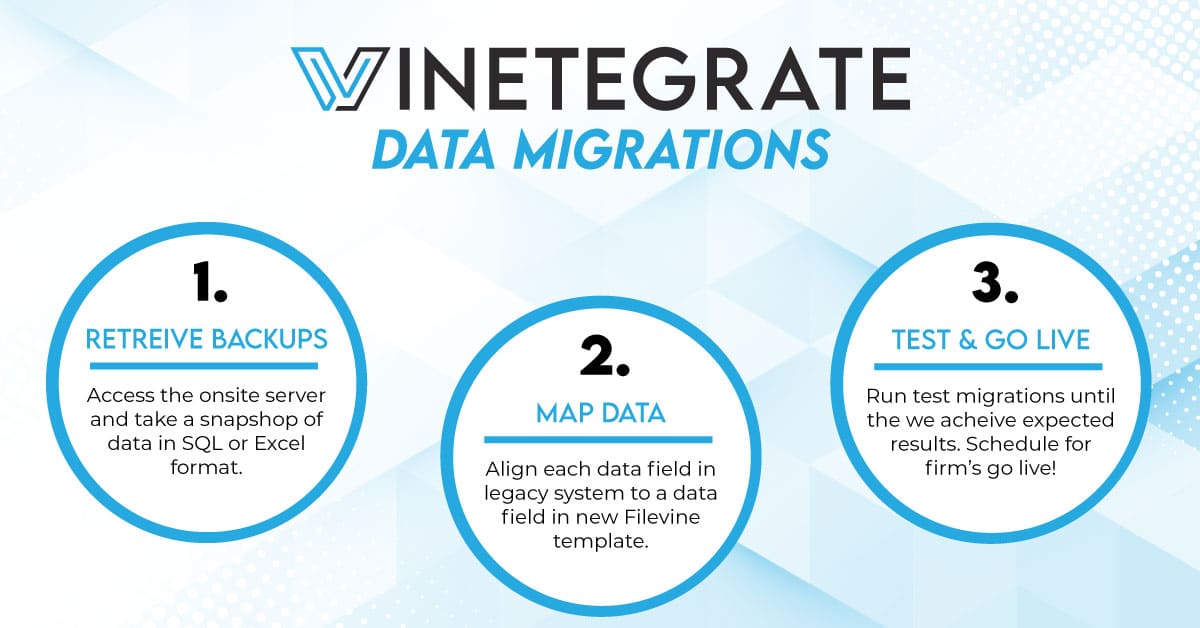
Training & Support
We don’t simply install Vinetegrate Full Suite™ and then leave you hanging – our services includes a dedicated block of hours reserved for Basics and Advanced staff training on your new Filevine system – and our trainers are directly from Filevine! These thorough training sessions are focused on how to use our Templates and tools properly.

Focused training that suits your needs

Designed for adoption and buy-in with staff

Included in all Vinetegrate Suite Implementations
 Certified, Proven, and Trusted by Filevine.
Certified, Proven, and Trusted by Filevine.
Vinetegrate is a Certified Implementations Partner with Filevine. That means we’ve demonstrated the training, experience, and skills necessary to build and deliver a quality of products and services for clients operating within the Filevine ecosystem.
Request a Demo!
Ready to get started? We offer a complimentary 1-hour consultation to live demo our products and services.




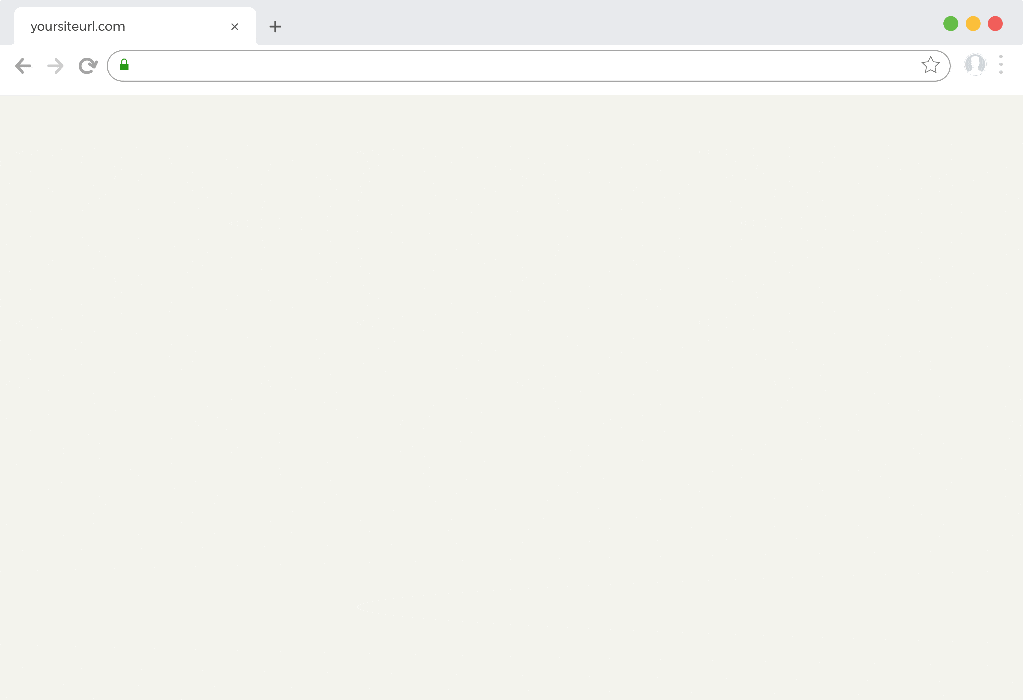
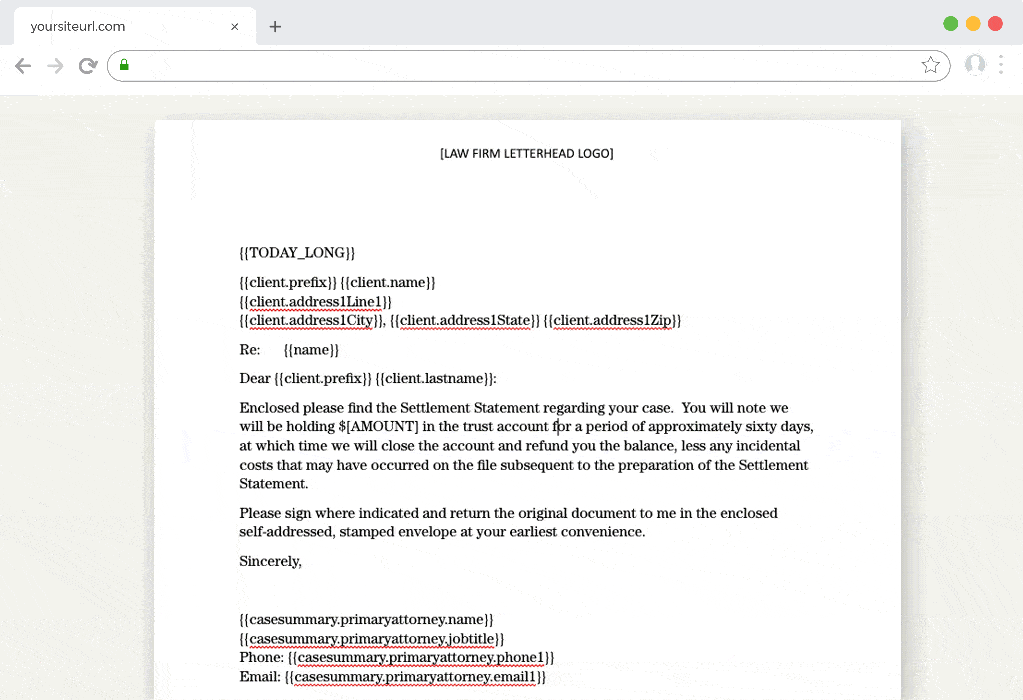
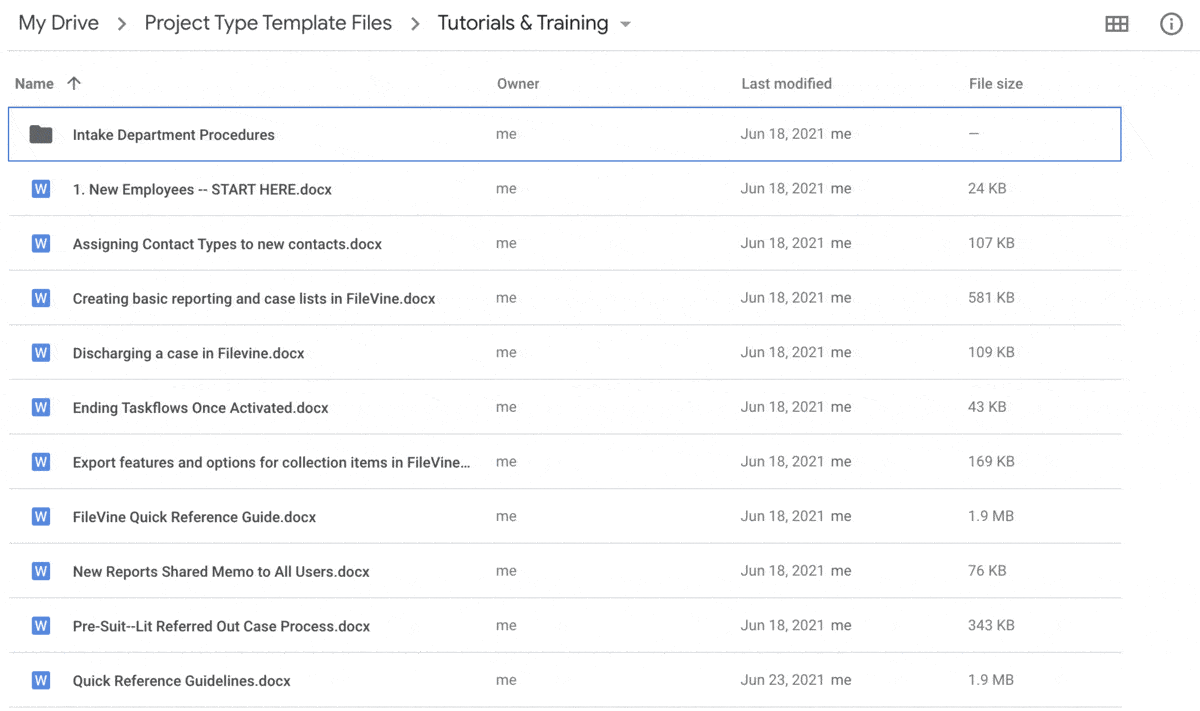
 Certified, Proven, and Trusted by Filevine.
Certified, Proven, and Trusted by Filevine.