FILEVINE
MASTERED.
No one does Filevine® Better. Period.
-
 Go Live on Filevine Faster and with more Confidence
Go Live on Filevine Faster and with more Confidence
-
 Automate Data Migration, Client Communications, and Workflows
Automate Data Migration, Client Communications, and Workflows
-
 Hundreds of Firms Launched by Our Experts
Hundreds of Firms Launched by Our Experts
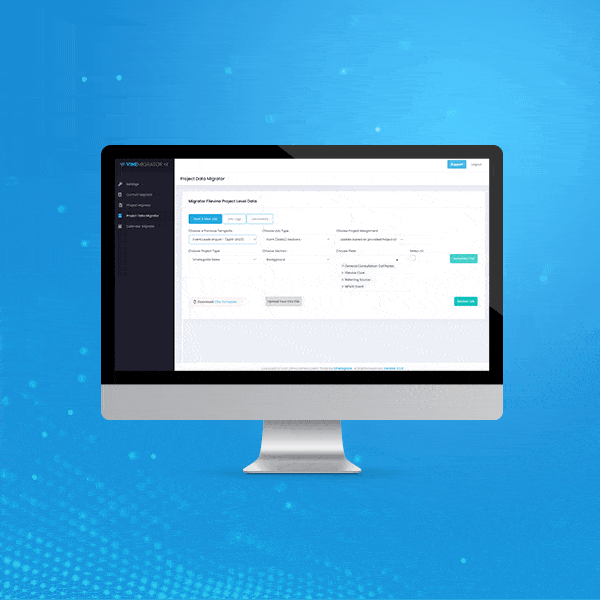
Vinetegrate® Support Data Migration to Filevine from Any System
Get More Out of Filevine® with Vinetegrate®
Practical Solutions, Services, and Products to Supercharge Filevine®!
Get Live on Filevine
Managed Services
For firms already live on Filevine, you want to do what you do best: run your firm. That’s why we offer Managed Services Plans – affordable monthly support for all Filevine products.
Our Products
Vinetegrate is a the developer of the 1st Filevine-focused client portal and automated communications app, as well as the only publicly-available self-managed data migrations tool.
The Filevine Solutions You Need From a
Single Trusted Partner.
✓ Automate Email & SMS in Filevine
✓ Cheap, Fast, Reliable Data Migrations
✓ Dedicated Expert Trainers for Your Staff
✓ Automate Common Repetitive Workflows
✓ Work Requests Fulfilled on Demand
✓ Reliable, Low Cost Implementations
Hear From the Firms Who Trust Vinetegrate®
Get Live on Filevine
Suite Implementations are Vinetegrate’s unique service offering designed to get you live on Filevine faster and with more confidence.
Filevine Doc Assembly
Vinetegrate is a Certified Implementation Partner (CIP) for installing, configuring, and enabling Filevine Doc Assembly (FVDA) via Outlaw.
Automate Anything
Vinetegrate is a leader in developing custom API integrations for any product or service that needs to connect to Filevine.
Dedicated Filevine Support
With a Managed Services Plan (MSP), you firm can get access to our expert team of Filevine project managers for work requests of any scope.
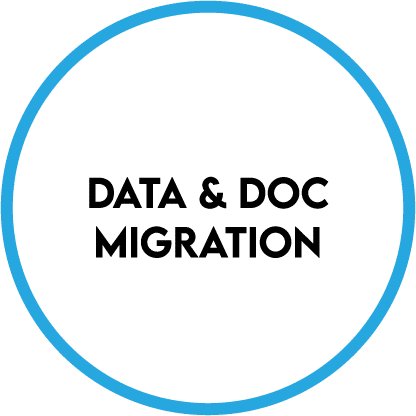
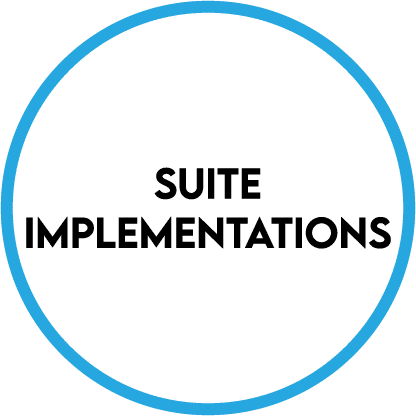
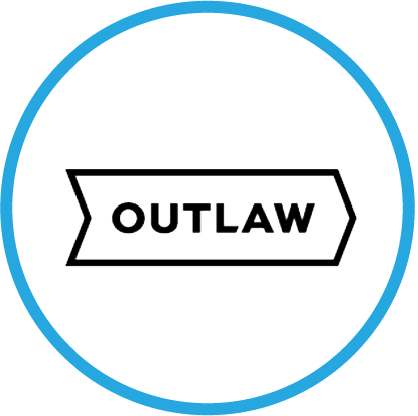
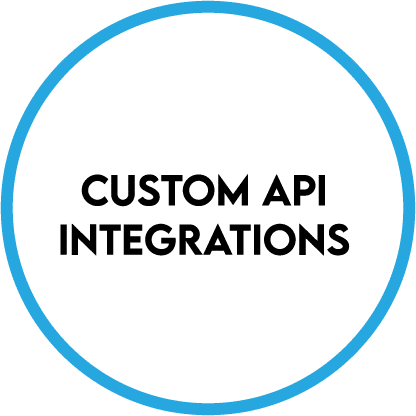
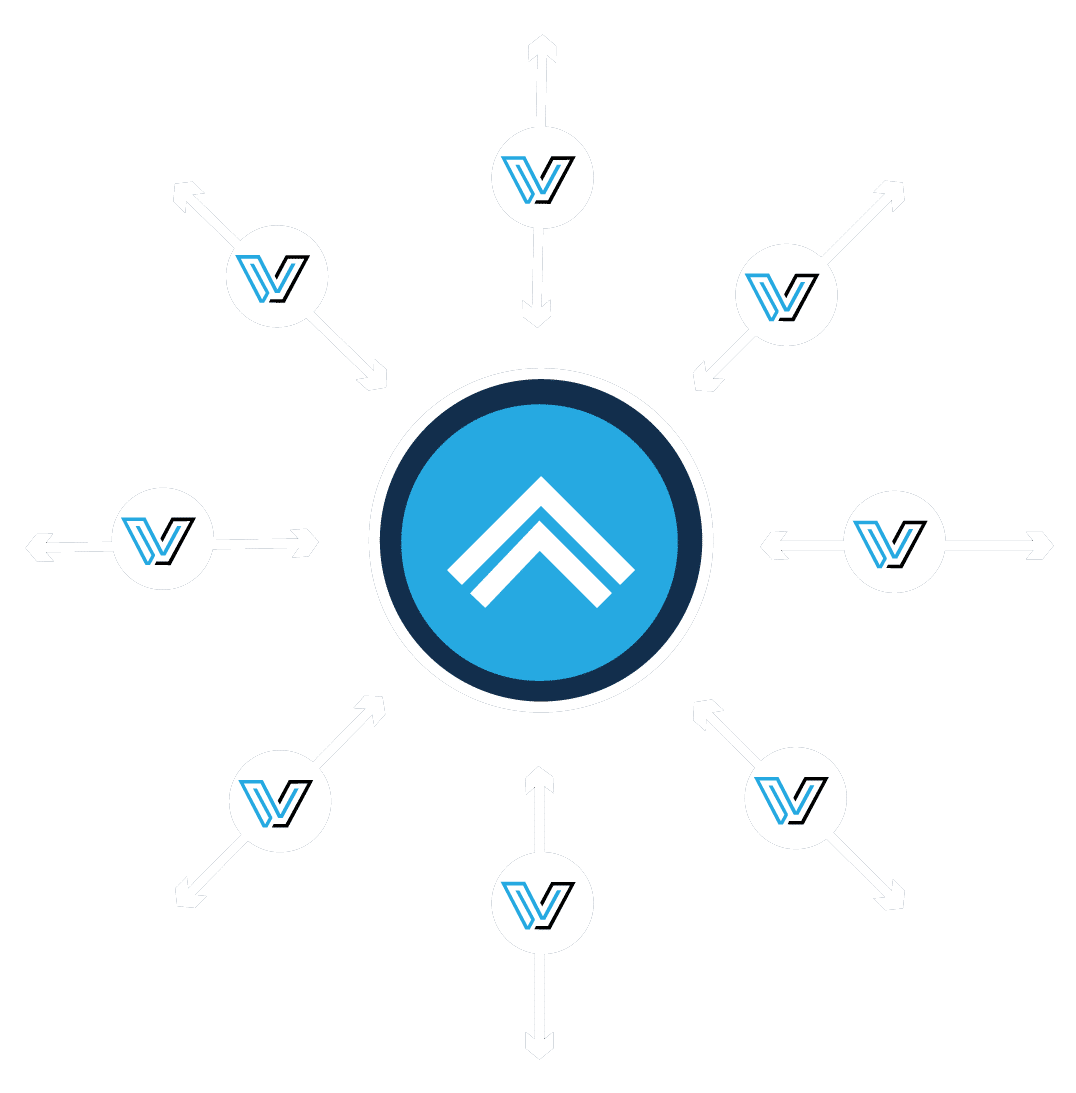
Get Your Data in Filevine
Vinetegrate is a pioneer in developing affordable products and services for getting your data and documents into Filevine at scale.
Visualize Your Data
Filevine business intelligence and reporting can be supercharged with Periscope (aka Domo), implemented by Vinetegrate as a certified partner.
Managing Lead Docket
Building, connecting, and expanding the Lead Docket + Filevine stack is a core component of our managed services.
AI Solutions for Filevine
Vinetegrate supports Filevine’s innovative AI products, including ImmigrationAI, DemandsAI, FieldsAI, and our AI product, VineHelper.




Getting Live on Filevine with Suite Implementations
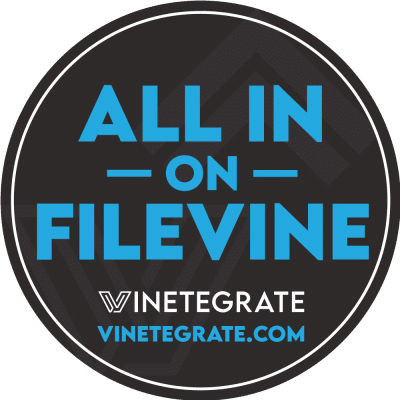
Launching Firms on Filevine Faster
Vinetegrate® has perfected the process of moving to Filevine and related products like Lead Docket, Periscope, and Outlaw from nearly any legacy case management system with our robust, comprehensive approach to implementations called Suite Implementations. Offering three levels of services to fit any firm’s need, scope, and requirements – Lite Suite, Core Suite, Full Suite – Suite Implementations are designed to simply get your firm live on Filevine.
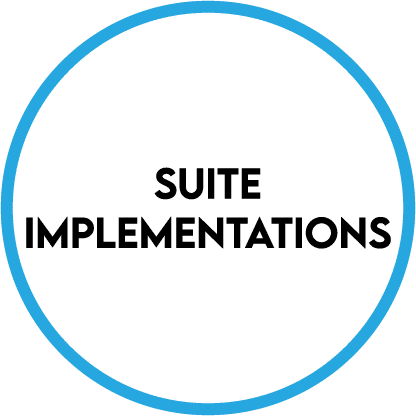
Lite, Core, Full, or Pro – each package offers varying levels of customization and guaranteed hours from our expert Managed Services team. All package include initial templates and training.
Choose How to Migrate Data
For bigger firms we offer custom data migration services; for smaller firms we offer VineMigrator®, our simple, effective data migrations application.
Go Live on Filevine
Each Suite package includes a guaranteed go live date with our dedicated team of expert trainers, so you can start using Filevine with confidence.
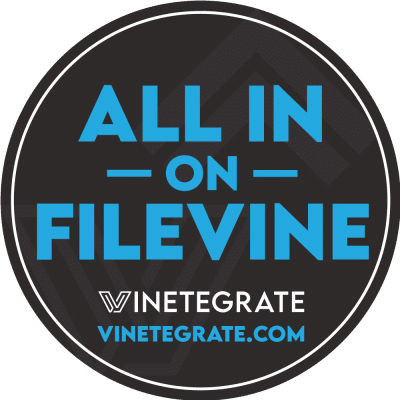
LITE SUITE™
- Built for SMB
- Great for Solo Firms
- Basic Template
- Half-Day Training
- Self-Guided Data Migration
CORE SUITE™
- Built for SMB
- Great for Small Firms
- Basic Customizations
- Full Day Training
- Self-Guided Data Migration
PRO SUITE™
- More Customizations
- More Training
- Robust Template
- 2 Full Days Training
- Self-Guided or Managed Data & Docs Migration
FULL SUITE™
- Deep Customization
- Templates, Doc Gens, Workflows
- Robust Training Schedule
- Managed Data & Docs Migration
ENTERPRISE SUITE™
- Full Customization
- Template, Workflows, Docs, Reports, and Much More
- 3+ Full Days Training with On Site
- Managed Data & Docs Migration
- Post-Delivery Support after Go Live
Prices do not include data migrations. For pricing and options, see Data Migrations.
Lead Docket, Periscope, FVDA, AI prices are published on Marketplace.
See Suite Implementations Hour Allocations sheet for specific.
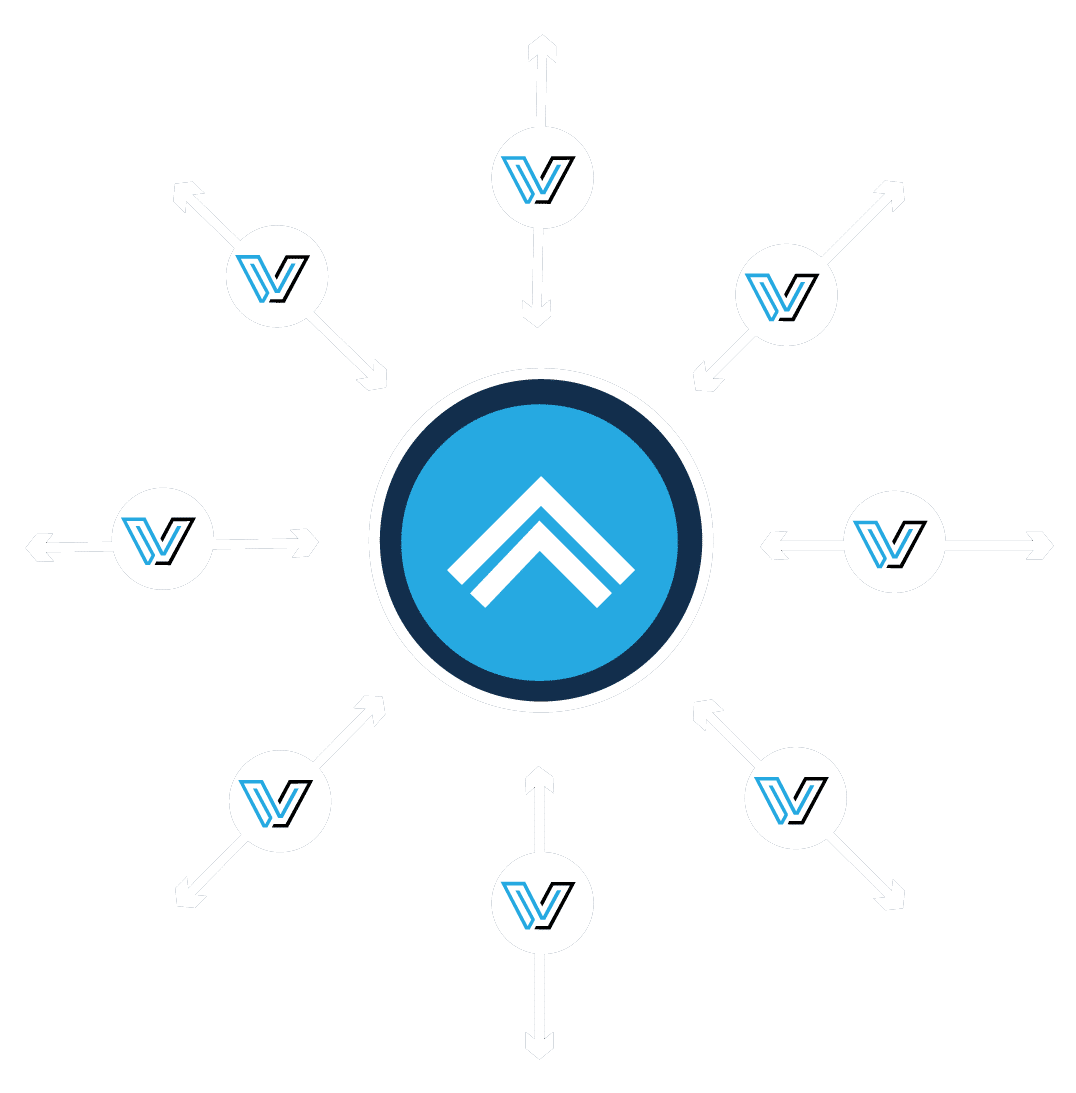
Do you customize Filevine for us?
We allow for some customizations, but it’s limited. We’ve done this long enough and for enough firms to know that deep customization before go live is, in our very experienced opinion, a mistake.
Do you offer custom packages?
No. Our Suite Implementations solutions are designed to get you live on Filevine.
How do I purchase Suite Implementations?
Ask your Filevine rep to refer you to Vinetegrate, or, reach out to us any number of ways from our website by emailing solutions@vinetegrate.com or call (561) 295-1878.
What are your payments terms?
All Suite Implementations are paid in full prior to work commencement. That is to protect our hours and incentivize you to get live as soon as possible.
Boy, you guys aren’t very flexible.
That’s true – but for good reason. As of early 2024, our Suite Implementations has launched cumulatively over 250 firms ranging in size from solo to more than six hundred employees. That experience has allowed us to differentiate between what helps and what hurts firms in their adoption of Filevine. When you opt for a Suite Implementation with Vinetegrate, you do so because you trust that getting live on Filevine as quickly as possible is more important than getting the system perfectly and fully customized before you actually start using the system. (Spoiler alert: this is the way.)
Products That Expand the Utility of Filevine®
VineConnect® Client Portal & Automations Tool
The essential add on for Filevine Super Users offering a Client Portal, Automated Communications, and Automated Data Management all in one application. It’s the only solution Built by Filevine Users for Filevine Users.
-
Reduce Costs with One Solution Built for Filevine
-
Dozens of Drag-and-Drop Filevine Automations
-
Customizable, Fully-Branded Client Portal
VineMigrator™ Data Migrations Tool
Simplified data migration and import for Filevine is here! VineMigrator makes it easy to move data to Filevine quickly and cheaply.
-
Import Spreadsheet Data in Bulk to Filevine
-
Supports Contacts, Projects, Custom Sections, Billing, and More
-
30-Second Sign Up to Begin Importing Data Now!
VineHelper™ AI-Powered Filevine Help
Our AI-Powered Filevine Chatbot, trained on support content from Vinetegrate, Filevine, Lead Docket, Vinesign, and Outlaw.
-
100% FREE For All Filevine Users
-
Save and Share Questions & Answers
-
Download from Google Chrome Store
VineCalc™ Filevine Interest Calculator
Automatically calculate interest on case expenses accumulated in Filevine. Fine-tune customizable settings and monitor jobs in our dashboard.
-
Calculate Interest Against Collection Section Items
-
Flexible Customizations, Filtering, and Reporting
-
Affordable Automated Solution for Interest Calculations
Managed Services Plans – Dedicated Filevine Support

Managed Services Plans (MSP)
Ensuring your firm and your staff are getting the most productivity, utility, and usage of the powerful Filevine core features, add-ons, and products can itself be a full-time job. With a Managed Services Plan (MSP) by Vinetegrate, you don’t have to worry about whether you’re getting your money’s worth anymore. Our MSP options start as low as $1,250/month and are serviced by dedicated team of Filevine experts, many of whom come from Filevine. Start a plan anytime and cancel when you’re happy with the work performed – we like to keep things simple.
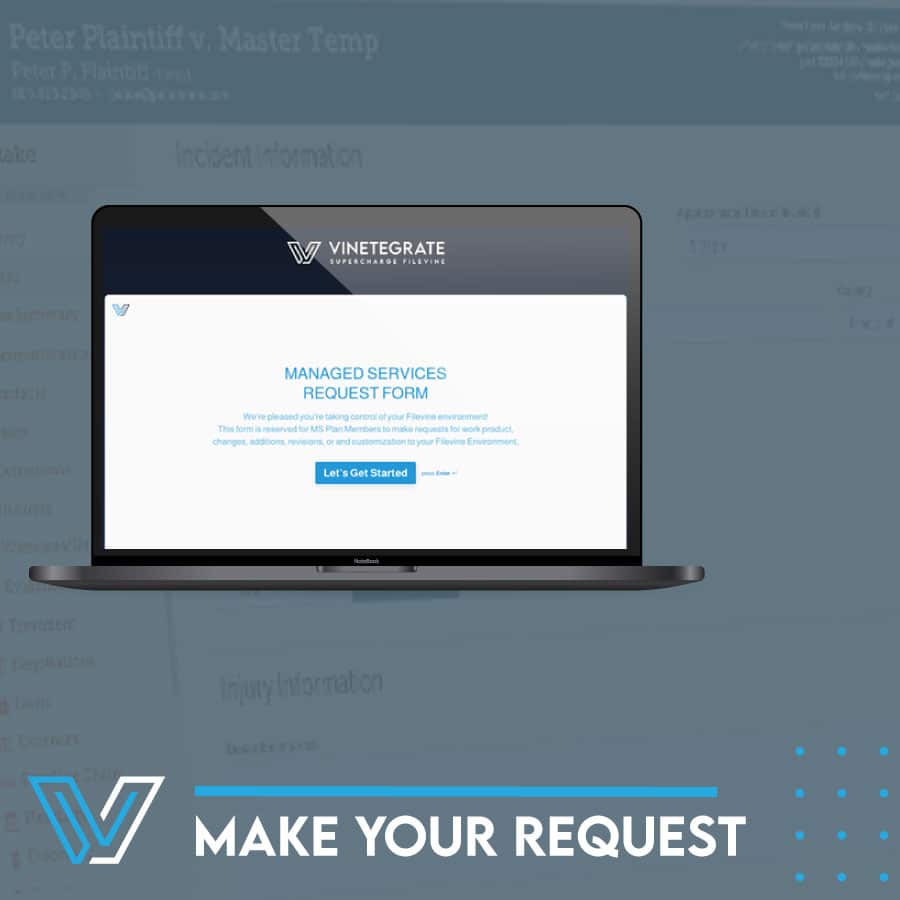
Make Requests -> Work is Delivered
Our MSP work fulfillment is request driven. That means you or someone on your staff will make a request for adjustments, changes, additions, or customizations to your Filevine environment via a dedicated work request portal. Our system automatically receives and assigns the work to be performed. When it’s completed, we may review the work with your and your staff or simply notify you via email that the work request is complete. We support all Filevine Core and Lead Docket requests, including: template customizations, doc gens, reporting, Fusions, training, and supportive materials. If you don’t have a request in any given month, we fall onto a 12-point maintenance and quality control check schedule so the money you spend with us is always put to work.
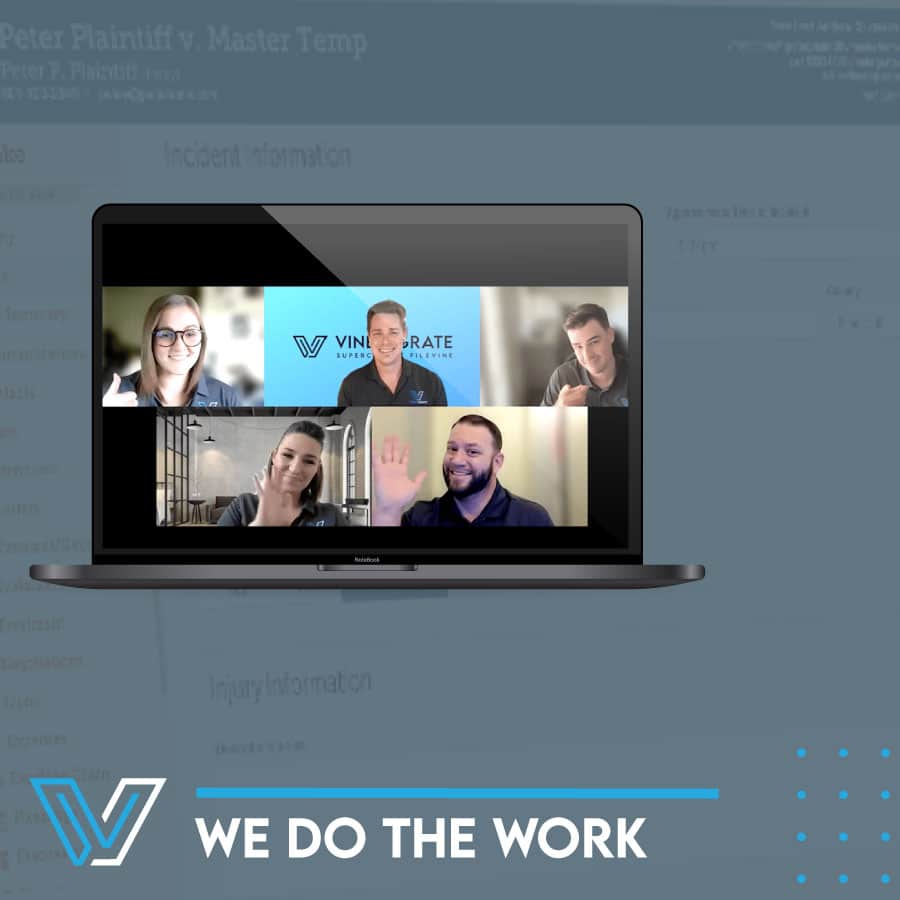
Plans for All Firms
Whether you’ve been on Filevine since the early days or you just migrated, we have MSP pricing points and plans that fit firms of any size and need.
On Demand Plan – $1,250/Mo
- 5 Hours/Month
- Filevine Core Covered
- Includes Group Training
Dedicated Plan – $3,000/Mo
- 12 Hours/Month
- Filevine Core & Lead Docket Covered
- Includes Individualized Training
Full Time Plan – $5,000/Mo
- 20 Hours/Month
- Filevine Core & Lead Docket Covered
- Includes Individualized Training
- Same-Day Work Request Turnaround

Do you sell hours outside of your designated plans?
We do not deviate from our plans. Sticking to the hours allotted in our MSP offerings allows us to coordinate our staff and internal resources, anticipate future demand, and more efficiently serve our current clients.
Is there anything that’s not covered under an MSP?
We do not support automations via Workato (“Filevine Automations”) or Zapier or any other third-party API-enabled application or platform. We do not support any custom API work either to Filevine or Lead Docket. We also do not implement new products under our MSP.
Do you cover Lead Docket and Periscope work?
Yes! For customers with existing Lead Docket or Periscope integrations, we support the further customization, build, or training on those products. We do not implement new installations on MSP, however.
What other platforms do you support?
FVDA (Filevine Doc Assembly), Outlaw, Docs+, Fields AI, Blocks AI, Immigration AI, and Vinesign are our primary supported Filevine add-ons. We do not support Demands AI at this time.
What are the terms?
MSP is offered on subscription-based billing and service delivery. We ask for a minimum 3-month commitment with a “cancel anytime” clause thereafter. Following the initial commitment, you may upgrade or downgrade your plan anytime. You need not have been implemented on Filevine by Vinetegrate to start an MSP.
The Vinetegrate® Marketplace
Our Marketplace puts the purchase of Vinetegrate and Filevine Solutions at your fingertips.
Grab a product or service, checkout, and get it delivered right away.
Showing all 10 results
-
Filevine Fitness Club
The Filevine Fitness Club is a premium subscription-based consultation and support service for companies of all sizes on Filevine!$500.00 – $6,000.00 -
Filevine Product Pro Trainings
Looking for professional training on Filevine, Docs+, Lead Docket, Periscope, and Vinesign and other related Filevine products? Learn from the best with Vinetegrate's Pro Products Training sessions. Purchase today, start training your staff tomorrow.$50.00 – $10,000.00 -
Lead Docket Implementations
Lead Docket Implementations from Vinetegrate includes everything you need to get your Lead Docket environment built, integrated, and launched including training and post-launch support.$2,500.00 -
Managed Services Plans
Our affordable Managed Services Plans are designed for firms who need a dedicated Filevine administrator, but don't have the time, resources, or desire to hire someone. Various levels are designed for firms of all sizes.$500.00 – $5,000.00 -
VineCalc™ – Filevine Interest Calculator
VineCalc™ is a simplified, automated interest calculator for Filevine users. VineCalc calculates simple or compound interest natively within your Filevine environment. Implementation is fast and the application is cost effective.$0.00 – $9,500.00 -
VineMigrator® – On Demand Access
VineMigrator™ is the first of its kind data import tool available publicly for Filevine users. Stop wasting precious time with manual data entry. Use VineMigrator to create or update contacts, projects, static and collection section data on demand as needed with no limitations.$150.00 -
Vinetegrate® Hats
Vinetegrate offers unique hats, including a warm Crossland Heather Pom acrylic beanie for the north and a stylish Richardson Fitted Cap with R-Flex for the south.$16.00 – $22.00 -
Vinetegrate® Hoodie
This 2-in-1 QuickFlip hoodie does double-duty as a napsack backpack!$40.00 -
Vinetegrate® Polos
Our Nike-branded Vinetegrate moisture-wicking sports Polos will help you keep cool and look great on your next outdoor outting!$80.00 -
Vinetegrate® T-Shirts
Get the iconic Filevine Mastered tee from Vinetegrate, available in a recycled, lightweight fabric fit for men or women's sizes.$20.00
Frequently Asked Questions
Do you customize Filevine during implementations?
Having implemented cumulatively more than 500 law firms on Filevine since our inception by our expert team of former Filvine project managers, we’ve learned a thing or two about how to get a firm live on Filevine. The core principal we adhere to is that a firm need not fully customize Filevine before they go live. In fact, doing so can easily become a trap that too many firms of all sizes fall into and never actually get to use the product. The truth is you don’t know what you want to customize in Filevine until you use it. It’s for that reason that we developed and offer Suite Implementations, our unique, proven process, materials, and service for getting live on Filevine quickly, efficiently, and with confidence. Once you fully transition to the system, we encourage you to begin the process of customization with one of our Managed Service Plans (MSP).
How long does "getting live" on Filevine take?
The answer simply depends on which Suite Implementation package you choose with us. Lite Suite is a minimum time and monetary commitment, and with it, we can put a firm live on Filevine in four weeks. On the other endof the spectrum is Enterprise Suite, designed for firms with a large staff, complex practice areas, or processes that need to be built in Filevine, which can take twenty weeks or longer.
What makes Vinetegrate different from other partners?
That’s easy! We’ve pioneered the practice of getting live on Filevine quickly with Suite Implementations – a process, product, and service that focused on minimal customization, data migration, and training to get live on Filevine quickly. Often imitated but never duplicated, our track record speaks for itself with over 500 firms successfully implemented on Filevine cumulatively across our company and our expert Managed Services team.
The next differentiator is our proprietary Filevine Focused Products – automate client communications, workflows, data migrations, support and training, expense accounting, and more all natively within Filevine. No partner has built more useful products for Filevine than Vinetegrate, period.
The last is our team. Comprised almost entirely by former Filevine employees across disciplines that include managed services, implementations, support, training, and data migrations, no other partner boasts a 30+ strong team of almost exclusively former Filevine employees. In sum, we know how to solve your challenges in getting and staying live on Filevine, and we’ve developed unique services and products to make your experience and utility in Filevine faster, better, and more automated.
Does Vinetegrate do data migrations?
Absolutely – in fact, it’s one of two of the most important things we focus on in getting firms live on Filevine (the other being comprehensive training.) Not only do we have a dedicated team of in-house, U.S.-based data engineers from Filevine’s own internal data team, but we also use proprietary software to make data migrations for various legacy systems more accurate, faster, and cheaper.
VineMigrator is the only publicly-avaialble, self-managed data migration tool for Filevine. If you’re looking for a managed service, we offer Express Data Migrations that supports spreadsheet-based migrations for client, project, custom sections, time & billing, calendar, and more, alongside documents.
For a more custom, comprehensive data migration solution from a robust legacy server-based system, we of course offer traditional, scripted-based Custom Data Migrations.
Whatever your needs, complex or simple, Vinetegrate is the only Filevine partner with a variety of data migration options designed to get you live on Filevine faster, on time, and on budget.
Does Vinetegrate offer training
Absolutely – in fact, it’s one of two of the most important things we focus on in getting firms live on Filevine (the other being data migrations.) Vinetegrate is the only partner with a dedicated team of in-house, formally trained and experienced Filevine trainers that do only that: train firms and staff of all sizes to prepare for, transition to, go live, and stay on Filevine. In fact, our team of dedicated trainers all worked at Filevine as their in-house trainers for customers and staff.
Each of our Suite Implementation packages comes with some dedicated allotment of training hours as it’s a crucial component of getting on Filevine successfully. We offer virtual training, mini-sessions, refresher training for firms already on Filevine, and on-site training anywhere in the continental U.S.
Filevine Help & Tips
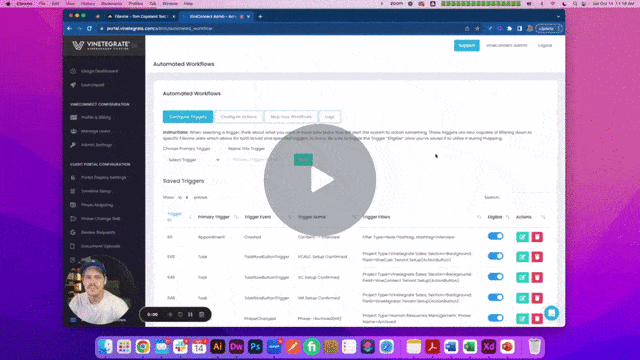
Creating an Automated Email from a Task Completion in Filevine
In this video, we are demonstrating how you can create an automated, standard email that sends to your client when a particular task in Filevine is completed.
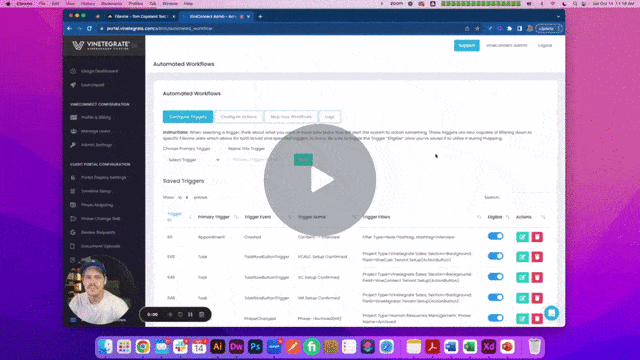
Creating a Form that Syncs New Projects to Filevine
In this video, we are demonstrating how you can create an automated, standard email that sends to your client when a particular task in Filevine is completed.

Unleashing the Power of AI for Law Firms Operating on Filevine
Artificial Intelligence is rapidly challenging law firms to rethink how they deliver value in their legal services, but with Filevine and Vinetegrate, you’ll thrive with VineHelper, Demnads.ai, and AI Fields.

Introducing VineCalc™ – Collect Interest in Filevine
VineCalc™ by Vinetegrate ® allows you to automatically calculate and capture interest charges on your case costs, expenses, and advancements natively within Filevine.

Does Filevine Have a Mobile App?
We’re asked all the time: Does Filevine offer a native mobile application? The answer is no…sort of! In this post, we talk about why Filevine being web based is actually an advantage over being a mobile app, but also offer a simple solution for launching Filevine from your mobile device swiftly.

VineConnect Pushes Filevine to New Heights with v3.5
With VineConnect® newest features, you can now take Filevine client communication and automation to new heights. Collect and sync data to Collection Sections, automate calendar appointments, and mirror field values between the Filevine Project. Get a free trial today!

A Better Way to Automate Doc Uploads and Syncing for Filevine
If you've been looking for a better way to request...

Automate Filevine with Workflows by VineConnect
VineConnect’s Workflows feature allows Filevine users to automate just about everything from within Filevine. This powerful automation and integration feature is now live for VineConnect users. Sign up for free today!

How to Log Into Filevine – Tips & Tricks
Looking for your Filevine login url? We’ll show you how to access Filevine and offer some tricks to make logging in easier next time.
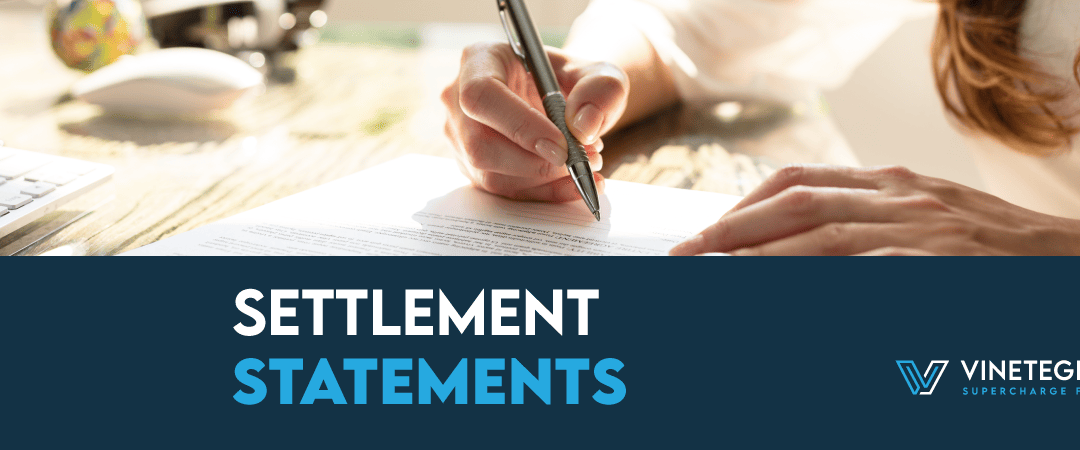
3 Ways To Make Your Settlement Statement Better
Settlement Statements are one of the most important processes a contingency law firm can formalize within Filevine. Here’s 3 tips for doing it well.
Let’s Keep in Touch
"*" indicates required fields
DISCOVER HOW OUR FILEVINE PRODUCTS PUSH INNOVATION AND DELIVERY VALUE.
Whether you want to automate data import and migration, client communications, or repetitive workflows, Vinetegrate’s purpose-built products for Filevine offer the solution, value, and efficiencies you need to better run your company and your staff.
Request A Consultation
Ready to see us in action? We offer a complimentary 1-hour consultation to live demo our products and services.